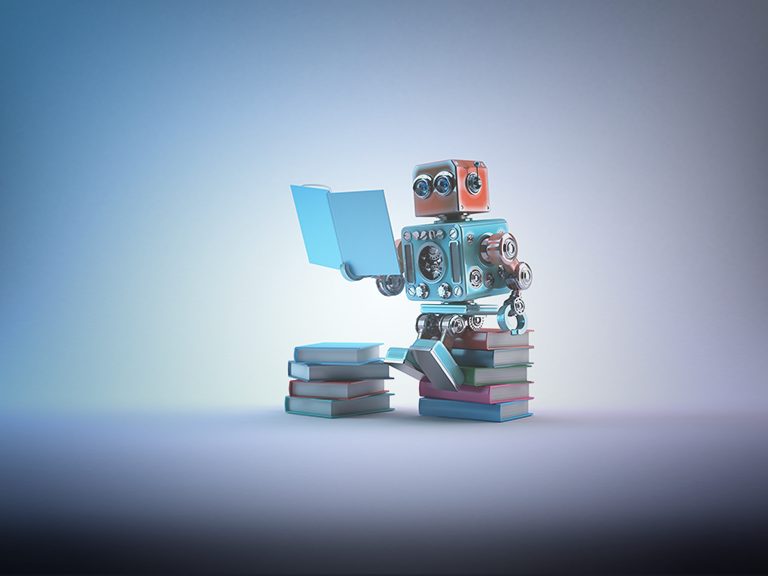Optimize Your Email Management with Email Triage
In the professional world, managing emails can quickly become a major challenge. An overflowing inbox hinders productivity and causes unnecessary stress. At INTEGRIM, we offer the perfect solution: a structured and efficient email triage process. This method turns the chaos of accumulated messages into an organized, intuitive system, simplifying your daily tasks and boosting your productivity.
Why Adopt Email Triage?
Email triage consists of efficiently managing your inbox by prioritizing messages, eliminating unnecessary distractions, and categorizing tasks based on their importance.
This process allows you, first, to drastically reduce the risk of missing important information. Second, it allows you to save time by facilitating decision-making, which becomes faster and more effective. Finally, you will see much more clearly as your inbox will be clean and functional.
Set up email triage in 3 steps
INTEGRIM makes it easy for you with a clear, three-step process.
STEP 1: Configure the shared mailbox
To begin, gather the necessary information for the setup, including: the shared mailbox address, Client ID, Tenant ID, credentials (username and password), and the folder structure, which should include the import, processing, and error folders.
STEP 2: Specify the email classification method
Customize your email management by choosing one of the following three methods: moving emails to a subfolder, forwarding emails to another address, or sending emails to another DocProStar process.
STEP 3: Submit the form
Once the information is completed, send the form to support.aus@tcgprocess.com with the subject line: Email Triage Setup.
Allow 5 business days for processing. Once the setup is complete, you will receive an email with instructions to activate your triage.
Download our practical guide
Ready to transform your email management? To better understand how it works, you can directly download our complete guide.
With INTEGRIM, enhance your efficiency, simplify your daily tasks, and protect your sensitive information.